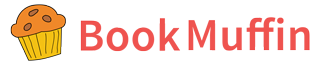Support / Help / FAQ
We're here to help
Get instant answers to common questions
Adding a book
You need to start by selecting Add Book

Notes: Do not use apostrophes in your book title or file name as the book muffin database does not allow these. For example Amy’s Destiny. Please compress your book pdf or cover if it is over 20MB using a free website such as iLovePDF.com
Provide a free reviewer / reader copy: Complete the fields up to Reader Type. Select Standard and then attach a PDF file of your book. These reviews will be unverified and the reviewer needs to include the following words to the end of their review “I have received a free copy of the book from the author and I am voluntarily leaving a review”
Amazon verified reviews: Please use Kindle Unlimited or Verified Purchase options.
Please set your price on Amazon low for 2 weeks as you will get more reviews this way.
Draft2Digital Platforms: Please use Standard and include your link to Apple, Kobo, Scribd, Barnes & Noble etc.
Then press Submit for Approval.
You can see your book under My Books and Select Edit to make any changes.
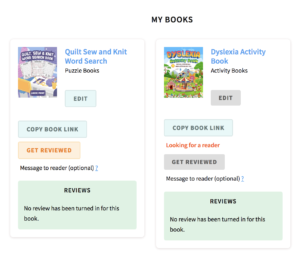
Then press Get Reviewed.
When you press Get Reviewed you will then spend 1050 muffins to get it reviewed.
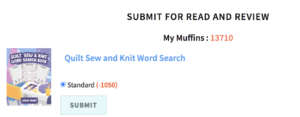
Your book will appear in the Reader’s Library for other readers. You will not see it as you cannot review your own books, it will appear in My Books.
TIPs:
-If you run out of muffins you can review other’s books. Muffins do not expire.
-Please remember to check on your books and resubmit them for review to get another review.
-It is possible to cancel a review is you start to read a book and don’t want to complete it.
-The number of reviews can vary according to the topic of your book. The most popular topics are coloring books and children’s books.
-You will not be able to see your own books in the Readers Library. This is normal as you cannot review your own book.
If you have problems, please email support@bookmuffin.com and we can help!
Frequently Asked Questions
We've compiled a list of answers to common questions.
Reviewing books is the fastest way to get more muffins and they do not expire. You offer muffins to other readers to provide feedback and review your books and you topup your muffins when you review other author’s books. When you click Get Reviewed on your book it deducts 1050 muffins from your total.
We advise you to offer a free copy of your book to review. Free Kindle books generally receive the highest number of reviews. You can offer Amazon Kindle Unlimited books for verified review on Amazon or a paid copy of your book. These are all options.
You can offer a free copy of your book on any Draft2Digital platform, such as Apple, Kobo, Scribd etc under the Standard setting.
Yes, our reviews increase your visibility on the world’s largest bookstore, Amazon, or other bookstores like Apple and Kobo, after our readers post their reviews using your book listing link.
Most reviewers also provide a public review on GoodReads.
Feedback is provided privately through our platform and enables you to find out about typos and possible improvements. You are free to ignore this advice if you wish.
Free trial: You’ll get 10 days to use the BookMuffin platform for free. You can cancel at anytime by going to “Account Settings”, under “Billing Settings”, within first 10 days to avoid any payment. You get to retain the Amazon reviews your books receive during the trial period! Cancelling your subscription is also possible by emailing support@bookmuffin.com